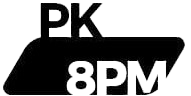Losing your mobile phone can be a distressing experience. Whether it’s left behind in a café or misplaced somewhere in your own home, the sense of panic and vulnerability can be overwhelming. However, with the advancement of technology, there are now various methods available to help you locate your lost device. In this article, we’ll explore some of the most effective ways to find your lost mobile phone.
1. Use Tracking Apps:
Many smartphones come equipped with built-in tracking features, such as “Find My iPhone” for Apple devices and “Find My Device” for Android phones. These services allow you to locate your device on a map, play a sound to help you find it if it’s nearby, lock it remotely, or even erase its data if necessary. Ensure these features are enabled on your device before it goes missing.
2. Google Timeline (Android) or Find My (iOS):
Google Timeline (for Android) and Find My (for iOS) are additional tools provided by Google and Apple respectively, which keep a detailed record of the locations you’ve visited. You can access this data to retrace your steps and potentially locate your lost device.
3. Call or Text Your Phone:
If you’ve simply misplaced your phone within your vicinity, try calling or sending a text message to it from another device. If it’s nearby, you might hear it ringing or vibrating, helping you locate it more easily.
4. Check Nearby Locations:
Retrace your steps and thoroughly search the places you’ve recently visited. Check common spots like your home, workplace, or frequently visited stores. Sometimes, the phone might have slipped into a corner or been placed in an unusual location.
5. Use Bluetooth Tracking Devices:
Consider using Bluetooth tracking devices like Tile or TrackR. These small gadgets can be attached to your phone or placed in its case, allowing you to locate it using a companion app. If your phone goes missing, you can trigger the tracker to ring, helping you find it even if it’s on silent mode.
6. Report the Loss:
If you believe your phone has been stolen, report the loss to the authorities and your mobile service provider. Provide them with all the necessary details, including the make and model of your phone, its IMEI number (a unique identifier), and any relevant tracking information you have.
7. Remote Lock and Wipe:
If you’re unable to locate your phone and are concerned about the security of your data, consider remotely locking or wiping your device. This feature is available through many tracking services and prevents unauthorized access to your personal information.
8. Notify Your Contacts:
Inform your contacts about the loss of your phone, especially if it contained sensitive information or if you suspect foul play. This can help prevent any unauthorized use of your personal data.
9. Insurance and Warranty:
If your phone is covered by insurance or warranty, check to see if lost or stolen devices are eligible for replacement. Some policies may provide coverage for such incidents, easing the financial burden of replacing your device.
10. Preventive Measures for the Future:
After recovering your lost phone or acquiring a replacement, take proactive measures to prevent future losses. Set up passcodes or biometric authentication, regularly back up your data, and consider installing a reputable mobile security app to safeguard your device against theft and loss.
Losing your mobile phone can be a stressful experience, but with the right tools and strategies, you can increase your chances of recovering it successfully. By utilizing tracking apps, retracing your steps, and taking preventive measures, you can minimize the impact of a lost or stolen device and protect your personal information.